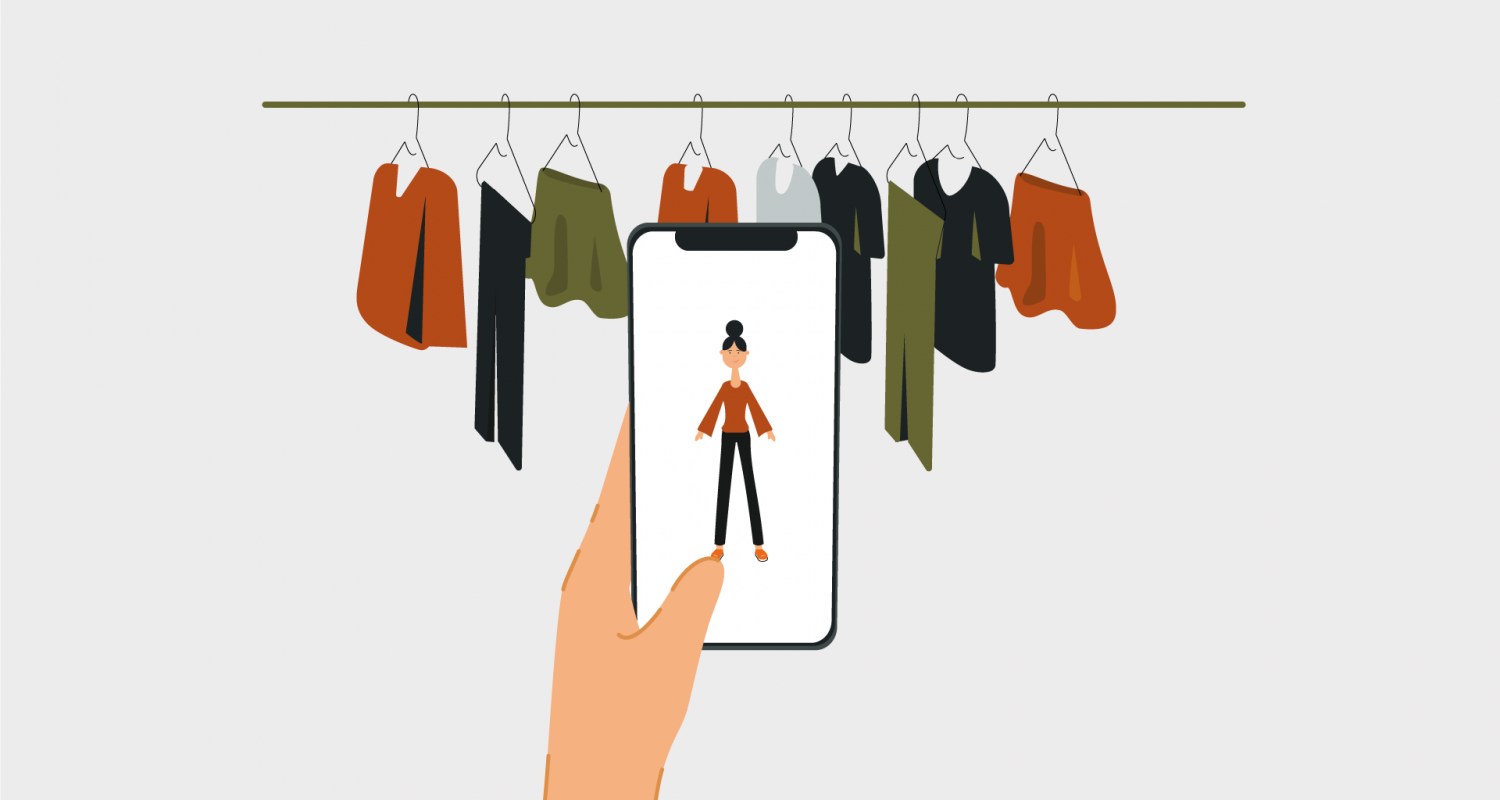Before we uncover how to make an augmented reality app, let’s first get a better understanding of what augmented reality technology is. Augmented reality is a technology that allows overlaying real-world environments with digital augmentation. After the camera produces footage of real-life objects, the AR technology identifies how the AR project can be put in the real environment.
AR technology is already widely available to end-users. All they need to experience AR is a smartphone with a camera. Examples of such solutions are numerous, including Pokémon Go, IKEA Place, Sephora, and many others. Virtual reality is another technology that is often confused with augmented reality. While their concept might be similar, they are very different in nature. When we talk about AR solutions, 2D or 3D objects are projected into real environments. Virtual reality creates a virtual environment into which users can immerse with the help of VR headsets or glasses.
TYPES OF AUGMENTED REALITY APPS
Augmented reality app development can take a number of forms depending on the business goals you are pursuing with your application. Let’s take a look at the main types of AR solutions:
- Marker-based augmented reality – This type of AR application is based on image recognition or image markers.
- Location-based augmented reality – Location-based AR solutions, also known as marker-less AR is the most widely used implementation of augmented reality
- Projection augmented reality – They use complex algorithms and collect data from multiple sensors to identify the precise location of objects and to perform respective actions.
- Superimposition based augmented reality – Applications relying on superimposition are used in healthcare and medicine.
Best tools to build augmented reality app
It’s impossible to decide how to make an augmented reality app without knowing which technologies can be used for such a task. Augmented Reality software development SDKs is a set of tools that are designed to help developers to build augmented reality apps faster and without the development of the components already created by other companies. Let’s overview augmented reality development tools that your application can rely on.
VUFORIA
This is one of the most popular AR SDKs that offer extensive functionality. The list of features includes the following options:
- 2D, 3D objects and text recognition
- Video playback when target environments are detected
- Creation of customized VuMarks
- Turn static images into full-motion videos
- Cloud and local storage
- Unity Plugin
WIKITUDE
This SDK can be used to create marker- and location-based augmented reality applications. The solution offers the following functionality:
- Location-centric AR
- Geolocation support
- Image recognition
- SLAM (Simultaneous Localization and Mapping) technology
- Local and cloud recognition
- Extended tracking feature
KUDAN
This SDK is created to develop market-based and market-less solutions, providing the following functionality:
- Unity support
- iOS and Android support
- 2D and 3D images recognition
- SLAM support
- Provided KudanCV engine for low memory usage
- Market-based and marker-less location and tracking
EASYAR
This robust SDK offers a lot of functionality an extensive set of functionalities for augmented reality app development of different types:
- SLAM support
- 3D tracking
- Screen recording
- Cloud recognition
- Unlimited recognition queries
APPLE ARKIT
iOS augmented reality SDK by Apple aiming to help iOS developers add AR capabilities. The tool offers a number of useful features:
- Device motion tracking
- Camera scene capture
- Advanced scene processing
- Visual inertial odometry
- Plane detection (floors, tables, etc.)
- Lighting estimation
- Unity and Unreal engines support
GOOGLE ARCORE
Official Android augmented reality SDK provided by Google, which offers the following functionality:
- Lighting condition estimation
- Size detection
- Location, angles, and motion tracking
- Cloud anchors
- Environmental HDR
Aside from SDKs, you will also need to use some standard technology for iOS or Android development. Read more about Augmented Reality App Development: Extensive Guide