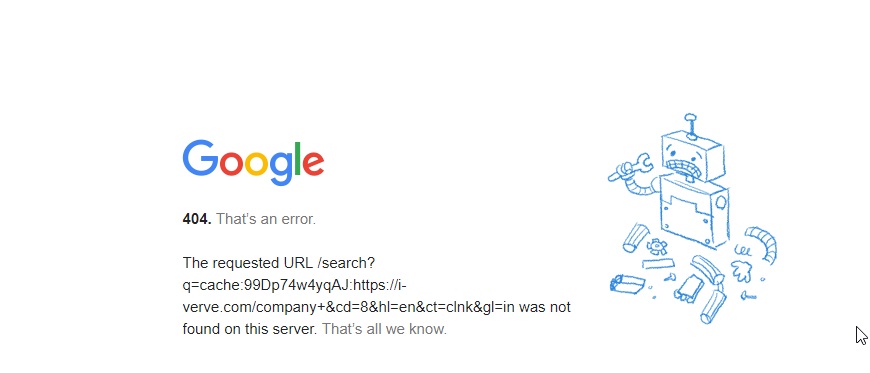If you are one of those fellow website owners who are having a difficult time viewing the cached version on Google, then this post is for you. By the end of this post, you will come to know how to view the exact crawl date despite getting Google web cache 404 errors on your website.
Before jumping on the solution promised, let’s take some of the queries found on different news, forums and discussion board listing with a wide range of thought and arguments.
- Google cache 404 error will impact your search rankings or not.
- How to fix Google cache 404 error.
- How to solve Google cache 404 error.
- I am getting 404 errors while checking to cache of old websites.
- My website is not showing “cache option” in the search result.
- My site isn’t showing up in Google Search, but my results were very good for searching for a specific keyword.
- What should I do for my site to regain its top Google position?
Find out more here – Website showing 404 Error in Google Cache – Solved